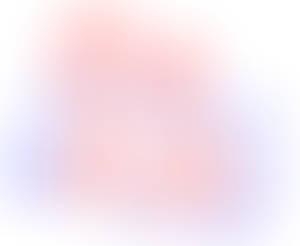ShopDreamUp AI ArtDreamUp
Deviation Actions
Description
Due to overwhelming number of requests for this (one) I decided to upload this process pic! I'll add a bit of commentary to each step. Keep in mind however that it was the first time I tried a lot of stuff with it and I already changed lots of things in my workflow, but this whole thing might give you some ideas on how that image was made:
 (1) Very quick, dirty sketch phase. The anatomy here is far from perfect and I mostly worked on the general pose of the ponies. I used two layers with different coloured lines to keep them clean as well as a tinted background in this and the following steps for the drawing to be easier on the eyes while working. I also used several show references to correct the anatomy and keep it consistent with show style as well as some other references of dancing people/ponies to see how other artists tackled a similar theme.
(1) Very quick, dirty sketch phase. The anatomy here is far from perfect and I mostly worked on the general pose of the ponies. I used two layers with different coloured lines to keep them clean as well as a tinted background in this and the following steps for the drawing to be easier on the eyes while working. I also used several show references to correct the anatomy and keep it consistent with show style as well as some other references of dancing people/ponies to see how other artists tackled a similar theme.
 (2) This sketch is based on the first one and is intended to be a basis for the linework. I not only cleaned the sketch, but also some of the anatomy and posing.
(2) This sketch is based on the first one and is intended to be a basis for the linework. I not only cleaned the sketch, but also some of the anatomy and posing.
 (3) For this image I decided to use thinner outlines than usual. It's nothing really special, just drawn with a hard brush with size set to pressure, using the previous sketch as a base. I used several lineart layers to keep the whole thing clean. You can break the lineart down in as many layers as you want, but it's important to find a nice balance or else they will just get in the way later.
(3) For this image I decided to use thinner outlines than usual. It's nothing really special, just drawn with a hard brush with size set to pressure, using the previous sketch as a base. I used several lineart layers to keep the whole thing clean. You can break the lineart down in as many layers as you want, but it's important to find a nice balance or else they will just get in the way later.
 (4) Added the fills. I used these fills for several things later so kept a copy of the basic flats layers. (Also as a safeguard in case I screwed something up while shading and needed to roll back)
(4) Added the fills. I used these fills for several things later so kept a copy of the basic flats layers. (Also as a safeguard in case I screwed something up while shading and needed to roll back)
 (5) Added some hard shading as well as a basic background. It's rough, but it does the job of setting the mood of the scene and helped with shadow positioning. The shadow below the ponies was just randomly drawn that way since I knew I'd blend it later.
(5) Added some hard shading as well as a basic background. It's rough, but it does the job of setting the mood of the scene and helped with shadow positioning. The shadow below the ponies was just randomly drawn that way since I knew I'd blend it later.
Up to this point, all the work was done in SAI, due to the specific lineart tools it offers, everything from this point forward was drawn and blended in Photoshop with the basic brushes.
 (6) I desaturated the image with an adjustment layer and combined the basic shading and flats layers as a shading base. I then started slowly blending the shading or adding/removing it in some areas. You can see the difference between the two ponies' shading here.
(6) I desaturated the image with an adjustment layer and combined the basic shading and flats layers as a shading base. I then started slowly blending the shading or adding/removing it in some areas. You can see the difference between the two ponies' shading here.
 (7) Also blended Braeburn's shading.
(7) Also blended Braeburn's shading.
 (8) I added the flats layers over the values and adjusted the shadows because everything was awfully saturated. The pic was mostly done with this.
(8) I added the flats layers over the values and adjusted the shadows because everything was awfully saturated. The pic was mostly done with this.
 Final image:
Final image:
Finally, I post-processed the image and added quite a few things to make it look complete. Several layers of volumetric light, colour balancing, a few very subtle rim lights a noise overlay. These really brought the whole thing together compared to the basic one and there's no real rule I apply to my drawings, I just try out various things with it until it looks good. As for the final version, while I have learned a lot from drawing this and experimented with many new things, I look at it and see quite a bit of wasted potential. Maybe being more aggressive with shading or using a more dynamic pose would've made this good image into a great one, but there's no point going back to this now. Live and learn. ^^
Did this help you in any way? Would you like me to do something like this in the future? Is Braeburn the best stallion ever? Let me know in the comments!
Up to this point, all the work was done in SAI, due to the specific lineart tools it offers, everything from this point forward was drawn and blended in Photoshop with the basic brushes.
Finally, I post-processed the image and added quite a few things to make it look complete. Several layers of volumetric light, colour balancing, a few very subtle rim lights a noise overlay. These really brought the whole thing together compared to the basic one and there's no real rule I apply to my drawings, I just try out various things with it until it looks good. As for the final version, while I have learned a lot from drawing this and experimented with many new things, I look at it and see quite a bit of wasted potential. Maybe being more aggressive with shading or using a more dynamic pose would've made this good image into a great one, but there's no point going back to this now. Live and learn. ^^
Did this help you in any way? Would you like me to do something like this in the future? Is Braeburn the best stallion ever? Let me know in the comments!
Image size
3000x6749px 11.82 MB
© 2013 - 2024 Pirill-Poveniy
Comments17
Join the community to add your comment. Already a deviant? Log In
This is awesome, I have now been inspired to draw two ships in a similar pose 
I'm glad ou use SAI steps are easier to follow as a guide
I'm glad ou use SAI steps are easier to follow as a guide